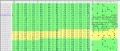Samsung SL-M3320ND: Difference between revisions
0x00string (talk | contribs) No edit summary |
|||
| (One intermediate revision by the same user not shown) | |||
| Line 12: | Line 12: | ||
[https://www.amazon.com/Samsung-ProXpress-SL-M3320ND-Monochrome-Printer/dp/B00COA3GVE/ref=sr_1_3?s=electronics&ie=UTF8&qid=1502258594&sr=1-3&tag=exploiteers-20 Purchase the Samsung SL-M3320ND at Amazon] | [https://www.amazon.com/Samsung-ProXpress-SL-M3320ND-Monochrome-Printer/dp/B00COA3GVE/ref=sr_1_3?s=electronics&ie=UTF8&qid=1502258594&sr=1-3&tag=exploiteers-20 Purchase the Samsung SL-M3320ND at Amazon] | ||
== | ==Firmware Modification== | ||
* You can get code execution by modify part of the firmware image | |||
* Here we modify part of a plugin that get load at boot | |||
* We change it so that it ignore the toner chip and always report 100% full | |||
* After modify the firmware, flash it to the printer using Samsung provided firmware update utility | |||
<gallery> | <gallery> | ||
Latest revision as of 04:36, 11 August 2017
"Although the information we release has been verified and shown to work to the best our knowledge, we cant be held accountable for bricked devices or roots gone wrong."

Samsung SL-M3320ND Printer
"The robust ProXpress M3320ND features print speeds of up to35 ppm. Powered by a Cortex™-A5 core processor and 128 MB of memory, it delivers unsurpassed performance for business applications. High performance coupled with ease-of-use enables businesses to accelerate document and image processing for increased efficiency."
Purchase
Buying devices is expensive and, in a lot of cases our testing leads to bricked equipment. If you would like to help support our group, site, and research please use one of the links below to purchase your next device. Purchase the Samsung SL-M3320ND at Amazon
Firmware Modification
- You can get code execution by modify part of the firmware image
- Here we modify part of a plugin that get load at boot
- We change it so that it ignore the toner chip and always report 100% full
- After modify the firmware, flash it to the printer using Samsung provided firmware update utility