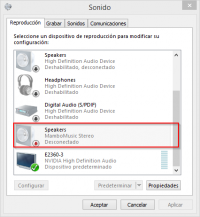Pure Jongo A2: Difference between revisions
From Exploitee.rs
No edit summary |
|||
| (2 intermediate revisions by the same user not shown) | |||
| Line 2: | Line 2: | ||
==Information== | ==Information== | ||
* '''Model:''' Jongo | * '''Model:''' Jongo A140B | ||
==Hardware Specs== | ==Hardware Specs== | ||
| Line 42: | Line 42: | ||
==Links== | ==Links== | ||
==Official Links== | ===Official Links=== | ||
* [http://www.pure.com/us/wireless-speakers/jongo-a2/black Official WebSite] | * [http://www.pure.com/us/wireless-speakers/jongo-a2/black Official WebSite] | ||
* [http://support-uk.pure.com/kb/24-wireless-music-systems Official Support Site] | |||
==Community Links== | ==Community Links== | ||
[[Category:Audio]] | [[Category:Audio]] | ||
Latest revision as of 17:36, 17 September 2015
Information
- Model: Jongo A140B
Hardware Specs
- Wireless: 802.11b and 802.11g supported with WEP and WPA/WPA2. A2DP Bluetooth support
- Codec support: Includes WMA (Standard V9), AAC, MP3, MP2
- Input connectors: 5.5VDC power adapter socket (110-230V supplied), USB A for product upgrades and Ethernet connectivity (optional adapter available)
- Controls: Power, Wi-Fi setup
- Mains Power Supply: 110-230V AC to 5.5V DC external power adapter (supplied)
- Dimensions: w 108mm x d 106mm x h 55.5mm
- Weight: 1.4kg
Configuration
Setup
- The Wifi button on the bottom will make the device to start his own SSID so you can connect to it to configure it with your browser.
- You can connect to it with the browser only to set up the Wifi network to which the device connects and change the name of the device.
Using Pure Connect
There is the Android and iOS application Pure Connect to use it to hear radio and play files.
Use Pure Jongo A2 as a Bluetooth Speaker for Windows
Windows can recognize Pure Jongo A2 as a bluetooth speaker, so if you have you PC close to the Jongo device it can work that way.