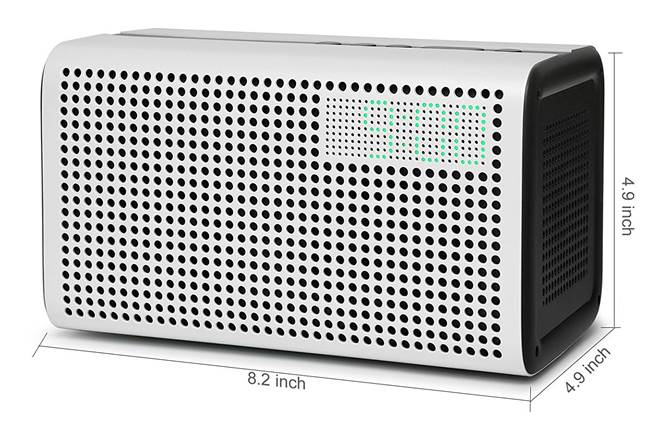Difference between revisions of "Main Page/Devices"
From Exploitee.rs
Jump to navigationJump to search
| (25 intermediate revisions by 2 users not shown) | |||
| Line 11: | Line 11: | ||
*[[Sony BDP-S5100]] | *[[Sony BDP-S5100]] | ||
|- | |- | ||
| style="border-top: 0px solid #000000;"|[[File: | | style="border-top: 0px solid #000000;"|[[File:LG_BP350.JPG|130px|center]] | ||
| colspan="2" valign="top" style="text-align: left; border-top: 0px solid #000000;"| | | colspan="2" valign="top" style="text-align: left; border-top: 0px solid #000000;"| | ||
'''LG | '''LG Blu-Ray''' | ||
*[[LG BP350]] | |||
*[[LG BP530]] | *[[LG BP530]] | ||
|- | |- | ||
| Line 28: | Line 29: | ||
'''Alarm.com v520IR''' | '''Alarm.com v520IR''' | ||
*[[Alarm.com ADC-v520IR]] | *[[Alarm.com ADC-v520IR]] | ||
|- | |||
| style="border-top: 0px solid #000000;"|[[File:DLINK_936L.jpg|70px|center]] | |||
| colspan="2" valign="top" style="text-align: left; border-top: 0px solid #000000;"| | |||
'''DLink 936L''' | |||
*[[DLink 936L]] | |||
|- | |- | ||
| style="border-top: 0px solid #000000;"|[[File:Cloudipcam_store.png|70px|center]] | | style="border-top: 0px solid #000000;"|[[File:Cloudipcam_store.png|70px|center]] | ||
| Line 39: | Line 45: | ||
*[[Ring Doorbell]] | *[[Ring Doorbell]] | ||
|- | |- | ||
| style="border-top: 0px solid #000000;"|[[File:Samsung-smartcam.jpg| | | style="border-top: 0px solid #000000;"|[[File:Samsung-SDR3102N.jpg|75px|center]] | ||
| colspan="2" valign="top" style="text-align: left; border-top: 0px solid #000000;"| | |||
'''Samsung SDR-3102N''' | |||
*[[Samsung SDR-3102N]] | |||
|- | |||
| style="border-top: 0px solid #000000;"|[[File:Samsung-smartcam.jpg|75px|center]] | |||
| colspan="2" valign="top" style="text-align: left; border-top: 0px solid #000000;"| | | colspan="2" valign="top" style="text-align: left; border-top: 0px solid #000000;"| | ||
'''Samsung SmartCam''' | '''Samsung SmartCam''' | ||
*[[Samsung SmartCam]] | *[[Samsung SmartCam]] | ||
|- | |- | ||
| style="border-top: 0px solid #000000;"|[[File:Summer_Baby_Zoom_WiFi.jpg| | | style="border-top: 0px solid #000000;"|[[File:Summer_Baby_Zoom_WiFi.jpg|75px|center]] | ||
| colspan="2" valign="top" style="text-align: left; border-top: 0px solid #000000;"| | | colspan="2" valign="top" style="text-align: left; border-top: 0px solid #000000;"| | ||
'''Summer Baby Zoom WiFi''' | '''Summer Baby Zoom WiFi''' | ||
*[[Summer Baby Zoom WiFi]] | *[[Summer Baby Zoom WiFi]] | ||
|- | |||
| style="border-top: 0px solid #000000;"|[[File:Zmodo greet.JPG|35px|center]] | |||
| colspan="2" valign="top" style="text-align: left; border-top: 0px solid #000000;"| | |||
'''Zmodo Greet''' | |||
*[[Zmodo Greet]] | |||
|} | |} | ||
{| style="border: 0px solid #000000; width:280px; cell-padding:0px; cell-spacing:0px;" | {| style="border: 0px solid #000000; width:280px; cell-padding:0px; cell-spacing:0px;" | ||
| Line 60: | Line 76: | ||
'''Greenwave Reality Bulbs''' | '''Greenwave Reality Bulbs''' | ||
*[[Greenwave Reality Bulbs]] | *[[Greenwave Reality Bulbs]] | ||
|- | |||
| style="border-top: 0px solid #000000;"|[[File:Lutron LBDG2WH Caseta Smart Home Stock.jpg|60px|center]] | |||
| colspan="2" valign="top" style="text-align: left; border-top: 0px solid #000000;"| | |||
'''Lutron L-BDG2-WH Caseta Smart Bridge ''' | |||
*[[Lutron L-BDG2-WH Caseta Smart Bridge]] | |||
|- | |- | ||
| style="border-top: 0px solid #000000;"|[[File:Staples_Connect_Hub.jpg|80px|center]] | | style="border-top: 0px solid #000000;"|[[File:Staples_Connect_Hub.jpg|80px|center]] | ||
| Line 82: | Line 103: | ||
'''Amazon FireTV''' | '''Amazon FireTV''' | ||
*[[Amazon FireTV]] | *[[Amazon FireTV]] | ||
|- | |||
| style="border-top: 0px solid #000000;"| [[File:AmazonFireTVCube.jpg|100px|center]] | |||
| colspan="2" valign="top" style="text-align: left; border-top: 0px solid #000000;"| | |||
'''Amazon FireTV''' | |||
*[[Amazon FireTV Cube]] | |||
|- | |||
| style="border-top: 0px solid #000000;"| [[File:AmazonFireTVPendant.jpg|75px|center]] | |||
| colspan="2" valign="top" style="text-align: left; border-top: 0px solid #000000;"| | |||
'''Amazon FireTV''' | |||
*[[Amazon FireTV Pendant]] | |||
|- | |- | ||
| style="border-top: 0px solid #000000;"|[[File:VizioCoStarLT.jpg|70px|center]] | | style="border-top: 0px solid #000000;"|[[File:VizioCoStarLT.jpg|70px|center]] | ||
| Line 129: | Line 160: | ||
'''Steam Link''' | '''Steam Link''' | ||
*[[Steam Link]] | *[[Steam Link]] | ||
|- | |||
| style="border-top: 0px solid #000000;"|[[File:Vudu Spark Stock Photo.jpeg|70px|center]] | |||
| colspan="2" valign="top" style="text-align: left; border-top: 0px solid #000000;"| | |||
'''Vudu Spark''' | |||
*[[Vudu Spark]] | |||
|} | |} | ||
{| style="border: 0px solid #000000; width:280px; cell-padding:0px; cell-spacing:0px;" | {| style="border: 0px solid #000000; width:280px; cell-padding:0px; cell-spacing:0px;" | ||
|+ style="text-align: left; padding-left:15px;"|''' | |+ style="text-align: left; padding-left:15px;"|'''MOBILE''' | ||
| style="border-top: 0px solid #000000;"|[[File:Razr.png|40px|center]] | | style="border-top: 0px solid #000000;"|[[File:Razr.png|40px|center]] | ||
| colspan="2" valign="top" style="text-align: left; border-top: 0px solid #000000;"| | | colspan="2" valign="top" style="text-align: left; border-top: 0px solid #000000;"| | ||
'''Moto LTE RAZR, BIONIC, & DROID 4''' | '''Moto LTE RAZR, BIONIC, & DROID 4''' | ||
*[[Moto RAZR, BIONIC, DROID 4]] | *[[Moto RAZR, BIONIC, DROID 4]] | ||
|} | |||
{| style="border: 0px solid #000000; width:280px; cell-padding:0px; cell-spacing:0px;" | |||
|+ style="text-align: left; padding-left:15px;"|'''MUSIC PLAYERS''' | |||
| style="border-top: 0px solid #000000;"|[[File:ALURATEK_WIFI_RADIO.JPG|80px|center]] | |||
| colspan="2" valign="top" style="text-align: left; border-top: 0px solid #000000;"| | |||
'''Aluratek WiFi Radio''' | |||
*[[Aluratek WiFi Radio]] | |||
|- | |||
| style="border-top: 0px solid #000000;"|[[File:MUZO.JPG|80px|center]] | |||
| colspan="2" valign="top" style="text-align: left; border-top: 0px solid #000000;"| | |||
'''MUZO Cobblestone''' | |||
*[[MUZO Cobblestone]] | |||
|} | |} | ||
{| style="border: 0px solid #000000; width:280px; cell-padding:0px; cell-spacing:0px;" | {| style="border: 0px solid #000000; width:280px; cell-padding:0px; cell-spacing:0px;" | ||
| Line 147: | Line 195: | ||
| colspan="2" valign="top" style="text-align: left; border-top: 0px solid #000000;"| | | colspan="2" valign="top" style="text-align: left; border-top: 0px solid #000000;"| | ||
'''PogoPlug Mobile''' | '''PogoPlug Mobile''' | ||
*[[PogoPlug Mobile]] | *[[PogoPlug Mobile]] | ||
|- | |||
| style="border-top: 0px solid #000000;"|[[File:Qnap TS131.jpg|60px|center]] | |||
| colspan="2" valign="top" style="text-align: left; border-top: 0px solid #000000;"| | |||
'''QNAP TurboStation''' | |||
*[[QNAP TS-131]] | |||
|- | |- | ||
| style="border-top: 0px solid #000000;"|[[File:Wd_stock_photo.jpg|60px|center]] | | style="border-top: 0px solid #000000;"|[[File:Wd_stock_photo.jpg|60px|center]] | ||
| Line 167: | Line 220: | ||
'''LG Smart Refrigerator (LFX31995ST)''' | '''LG Smart Refrigerator (LFX31995ST)''' | ||
*[[LG Smart Refrigerator (LFX31995ST)]] | *[[LG Smart Refrigerator (LFX31995ST)]] | ||
|} | |||
{| style="border: 0px solid #000000; width:280px; cell-padding:0px; cell-spacing:0px;" | |||
|+ style="text-align: left; padding-left:15px;"|'''SMART SPEAKERS''' | |||
| style="border-top: 0px solid #000000;"|[[File:GGMME3.JPG|80px|center]] | |||
| colspan="2" valign="top" style="text-align: left; border-top: 0px solid #000000;"| | |||
'''GGMM E3 Smart Speaker''' | |||
*[[GGMM E3 Smart Speaker]] | |||
|- | |||
| style="border-top: 0px solid #000000;"|[[File:Amazon Tap Stock Photo.jpg|60px|center]] | |||
| colspan="2" valign="top" style="text-align: left; border-top: 0px solid #000000;"| | |||
'''Amazon Tap''' | |||
*[[Amazon Tap]] | |||
|} | |} | ||
{| style="border: 0px solid #000000; width:280px; cell-padding:0px; cell-spacing:0px;" | {| style="border: 0px solid #000000; width:280px; cell-padding:0px; cell-spacing:0px;" | ||
| Line 197: | Line 262: | ||
|+ style="text-align: left; padding-left:15px;"|'''VOIP''' | |+ style="text-align: left; padding-left:15px;"|'''VOIP''' | ||
| style="border-top: 0px solid #000000;"|[[File:Ooma_Telo.jpg|80px]] | | style="border-top: 0px solid #000000;"|[[File:Ooma_Telo.jpg|80px]] | ||
| | | valign="top" style="text-align: left; border-top: 0px solid #000000;"| | ||
'''Ooma Telo''' | '''Ooma Telo''' | ||
*[[Ooma Telo]] | *[[Ooma Telo]] | ||
| Line 210: | Line 275: | ||
|} | |} | ||
{| style="border: 1px solid #000000; cell-padding:0px; cell-spacing:0px; width:300px" valign="top" | {| style="border: 1px solid #000000; cell-padding:0px; cell-spacing:0px; width:300px" valign="top" | ||
|+''' | |+'''Networking''' | ||
| style="border-top: 0px solid #000000;"| [[File:Google_OnHub.jpg| | | style="border-top: 0px solid #000000;"| [[File:BELKIN_N300.JPG|50px|center]] | ||
| colspan="2" valign="top" style="text-align: left; border-top: 0px solid #000000;"| | |||
'''Belkin N300''' | |||
*[[Belkin N300]] | |||
|- | |||
| style="border-top: 0px solid #000000;"| [[File:CUJO.JPG|50px|center]] | |||
| colspan="2" valign="top" style="text-align: left; border-top: 0px solid #000000;"| | |||
'''Cujo''' | |||
*[[Cujo]] | |||
|- | |||
| style="border-top: 0px solid #000000;"| [[File:Google_OnHub.jpg|50px|center]] | |||
| colspan="2" valign="top" style="text-align: left; border-top: 0px solid #000000;"| | | colspan="2" valign="top" style="text-align: left; border-top: 0px solid #000000;"| | ||
'''Google (TP-Link)''' | '''Google (TP-Link)''' | ||
| Line 217: | Line 292: | ||
*[https://forum.exploitee.rs/viewforum.php?f=58 Google OnHub Forum ] | *[https://forum.exploitee.rs/viewforum.php?f=58 Google OnHub Forum ] | ||
|- | |- | ||
| style="border-top: 0px solid #000000;"| [[File:ASUS-Google-OnHub.jpg| | | style="border-top: 0px solid #000000;"| [[File:ASUS-Google-OnHub.jpg|75px|center]] | ||
| colspan="2" valign="top" style="text-align: left; border-top: 0px solid #000000;"| | | colspan="2" valign="top" style="text-align: left; border-top: 0px solid #000000;"| | ||
'''Google (ASUS)''' | '''Google (ASUS)''' | ||
*[[Asus OnHub]] | *[[Asus OnHub]] | ||
*[https://forum.exploitee.rs/viewforum.php?f=58 Google OnHub Forum ] | *[https://forum.exploitee.rs/viewforum.php?f=58 Google OnHub Forum ] | ||
|- | |||
| style="border-top: 0px solid #000000;"| [[File:LINKSYS_WRT1200AC.JPG|75px|center]] | |||
| colspan="2" valign="top" style="text-align: left; border-top: 0px solid #000000;"| | |||
'''Linksys WRT1200AC''' | |||
*[[Linksys WRT1200AC]] | |||
|- | |||
| style="border-top: 0px solid #000000;"| [[File:NETGEAR_WN3000RP.JPG|50px|center]] | |||
| colspan="2" valign="top" style="text-align: left; border-top: 0px solid #000000;"| | |||
'''Netgear WN3000RP''' | |||
*[[Netgear WN3000RP]] | |||
|} | |} | ||
{| style="border: 1px solid #000000; cell-padding:0px; cell-spacing:0px; width:300px" valign="top" | {| style="border: 1px solid #000000; cell-padding:0px; cell-spacing:0px; width:300px" valign="top" | ||
| Line 274: | Line 359: | ||
*[[LG 47G2/55G2 (Internet TV)]] | *[[LG 47G2/55G2 (Internet TV)]] | ||
*[http://forum.exploitee.rs/47g2-55g2-internet-f36/ LG devices forum ] | *[http://forum.exploitee.rs/47g2-55g2-internet-f36/ LG devices forum ] | ||
|} | |||
{| style="border: 1px solid #000000; cell-padding:0px; cell-spacing:0px; width:300px;" valign="top" | |||
|+'''TOYS''' | |||
| style="border-top: 0px solid #000000;"|[[File:TeddyRuxpin.jpg|center|60px]] | |||
| colspan="2" valign="top" style="text-align: left; border-top: 0px solid #000000;"| | |||
'''Teddy Ruxpin''' | |||
*[[Teddy Ruxpin]] | |||
|} | |} | ||
| valign="top"| | | valign="top"| | ||
| Line 308: | Line 400: | ||
|+'''Generic Info''' | |+'''Generic Info''' | ||
| style="border-top: 0px solid #000000;width:180px; padding-left:25%;"| | | style="border-top: 0px solid #000000;width:180px; padding-left:25%;"| | ||
*[[Patch for Beagle Bone Black eMMC to dump boot partions]] | |||
*[[All_device_feature_matrix|All Device Feature Matrix]] | *[[All_device_feature_matrix|All Device Feature Matrix]] | ||
*[[Exploiting Key Signing for Root]] | *[[Exploiting Key Signing for Root]] | ||
*[[Installing Custom Recovery (Gen 2 Only)]] | *[[Installing Custom Recovery (Gen 2 Only)]] | ||
*[[RF_Signal_Analysis|RF Signal Analysis]] | |||
*[[Useful Hardware Hacking Tools]] | |||
|} | |||
{| style="border: 1px solid #000000; width:300px; cell-padding:0px; cell-spacing:0px;" | |||
|+'''Open Research Project (ORP)''' | |||
| style="border-top: 0px solid #000000;width:180px; padding-left:25%;"| | |||
*[[About ORP]] | |||
*[[ORP APK Bot]] | |||
*[[ORP Fuzz Bot]] | |||
|} | |} | ||
{| style="border: 1px solid #000000; width:300px; cell-padding:0px; cell-spacing:0px;" | {| style="border: 1px solid #000000; width:300px; cell-padding:0px; cell-spacing:0px;" | ||
| Line 318: | Line 420: | ||
*[https://download.exploitee.rs/file/generic/GTVHacker-DEFCON21.pdf DEF CON 21 - "Google TV Or: How I Learned to Stop Worrying and Exploit Secure Boot"] | *[https://download.exploitee.rs/file/generic/GTVHacker-DEFCON21.pdf DEF CON 21 - "Google TV Or: How I Learned to Stop Worrying and Exploit Secure Boot"] | ||
*[https://download.exploitee.rs/file/generic/GTVHacker-DEFCON22.pdf DEF CON 22 - "Hack All The Things: 20 Devices in 45 Minutes"] | *[https://download.exploitee.rs/file/generic/GTVHacker-DEFCON22.pdf DEF CON 22 - "Hack All The Things: 20 Devices in 45 Minutes"] | ||
*[https://download.exploitee.rs/file/generic/BH2017-Hacking-Hardware-With-A-10-Reader.pdf BlackHat 2017 - "Hacking Hardware with a $10 SD Card Reader"] | *[https://download.exploitee.rs/file/generic/BH2017-Hacking-Hardware-With-A-10-Reader.pdf BlackHat 2017 - "Hacking Hardware with a $10 SD Card Reader"] | ||
*[https://download.exploitee.rs/file/generic/Exploiteers-DEFCON25.pdf DEFCON 25 - "All Your Things Are Belong To Us"] | *[https://download.exploitee.rs/file/generic/Exploiteers-DEFCON25.pdf DEFCON 25 - "All Your Things Are Belong To Us"] | ||
| Line 326: | Line 427: | ||
| style="border-top: 0px solid #000000;width:180px; padding-left:25%;"| | | style="border-top: 0px solid #000000;width:180px; padding-left:25%;"| | ||
*[https://download.exploitee.rs/file/generic/BH2017-Hacking-Hardware-With-A-10-Reader-wp.pdf "Hacking Hardware with a $10 SD Card Reader"] | *[https://download.exploitee.rs/file/generic/BH2017-Hacking-Hardware-With-A-10-Reader-wp.pdf "Hacking Hardware with a $10 SD Card Reader"] | ||
|} | |||
{| style="border: 1px solid #000000; width:300px; cell-padding:0px; cell-spacing:0px;" | |||
|+'''Attacking Hardware''' | |||
| style="border-top: 0px solid #000000;width:180px; padding-left:25%;"| | |||
*[[Attacking Embedded Devices]] | |||
|} | |} | ||
|} | |} | ||